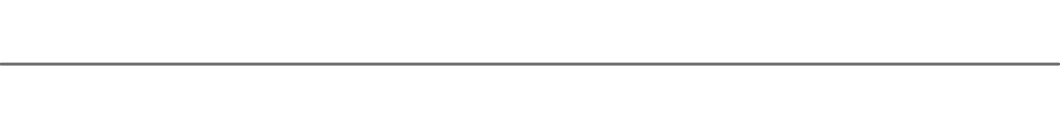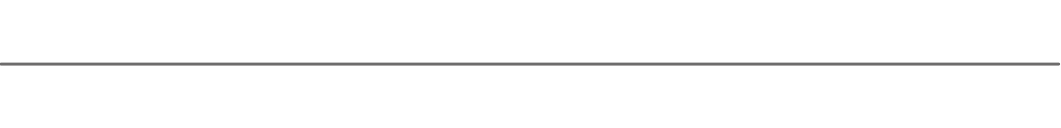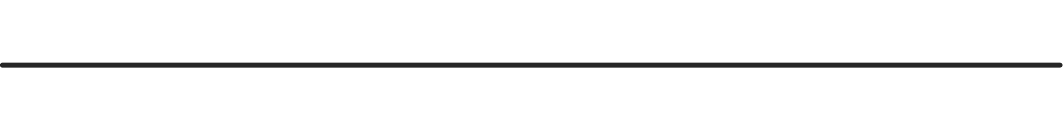
Scaling Issues on IC Displays
This is specific to systems using the following instrumentation: B4K or R4K (including OSMOS), TIFKAM & CCDS
If you find that the displayed images on the IC look peculiar in scaling, it is likely that min/max/saturation levels have been changed somehow. Thankfully the fix is pretty straight-forward:
• On the IC keyboard, via the Raritan, type displ <enter> to see the current min/max/saturation display values. The values should be somewhere around 0, 1000, 65535 respectively.
• In Prospero, enter the following command:
• ic ‘displ 0 1000 65535’ <enter> -or- ic ‘displ x y z’ <enter>
• where x = min, y = max, z = saturation
• Once you get values you like, enter the following command:
• ic saveconfig <enter>
This can also be done from the IC keyboard.
The new values will be used on the next image. If brought down cleanly, the new values should be stored in memory and recalled next time the system is brought up.